In Bhagavad Gita, Lord Sri Krishna said to Arjuna that what all appearing to be real was just an Illusion (Maya). Due to advancement in the information technology,the same is applicable in today's world. Steganography made it possible.
So, here a question may arise,
What is Steganography?
Actually, Steganography is an art of hiding data behind images so that only the intended recipients can read the message being sent. Basically, this kinds of techniques are applied when the sending and receiving party want their information to be highly confidential, such that no third party person can read or modify them.
Again, you might be wondering how to implement Steganography to our information to be sent? And believe me, this question is very common! There are so many S-tools available to hide data behind images for example nettools.
But, Consider a situation where you want to send a secret information but you don't have Steganography software in your PC.So, the question is- Is it possible to implement Steganography without Software? The answer is yes! We can implement it without any Steganogaphic Software. And you are at the right place to learn it. So, without any delaying, lets start our tutorial.
We need to have the following requirements which are very common and generally available in every PC.
Requirements:
1. Winrar (any version) installed in your PC.
2. Little Knowledge in command prompt.
Procedures:
TO HIDE:
1. Create a folder into C: drive (you can use any drive as your wish) having name "hidden" such that location of the folder is C:\hidden
2. Now gather all the files that you want to hide inside this folder as shown in screenshot below:
3. Compress all the files using winrar (Eg: "myhiddenfiles.rar")
Note: This file also should be in the same folder "hidden"
4.Now select any jpeg image that you want to use to hide your files, and put it into the same folder.
5.Goto Run-> and type cmd and make sure that your working directory is "C:\hidden" if not then change it.
6. After that, just type the following code:
As shown in screenshot below:
Now, Understand the code:
Here, myimage.jpg is the name of your jpeg image, myhiddenfiles.rar is the file that you have created using winrar and outputimage.jpg is your output image file after hiding your files.
7. Now its all completed, you will see a file named outputimage.jpg in the same folder, open it you will see only your image that you want to show but still it contains your hidden files in it.
8. Now its 100% ready to send via network.
TO UNHIDE:
1. To get your hidden files just change the extension of your outputfile.jpg to outputfile.rar and extract it using winrar again. You can see your hidden files.
I hope you enjoyed this tutorial.
Thank you!
So, here a question may arise,
What is Steganography?
Actually, Steganography is an art of hiding data behind images so that only the intended recipients can read the message being sent. Basically, this kinds of techniques are applied when the sending and receiving party want their information to be highly confidential, such that no third party person can read or modify them.
Again, you might be wondering how to implement Steganography to our information to be sent? And believe me, this question is very common! There are so many S-tools available to hide data behind images for example nettools.
But, Consider a situation where you want to send a secret information but you don't have Steganography software in your PC.So, the question is- Is it possible to implement Steganography without Software? The answer is yes! We can implement it without any Steganogaphic Software. And you are at the right place to learn it. So, without any delaying, lets start our tutorial.
We need to have the following requirements which are very common and generally available in every PC.
Requirements:
1. Winrar (any version) installed in your PC.
2. Little Knowledge in command prompt.
Procedures:
TO HIDE:
1. Create a folder into C: drive (you can use any drive as your wish) having name "hidden" such that location of the folder is C:\hidden
2. Now gather all the files that you want to hide inside this folder as shown in screenshot below:
3. Compress all the files using winrar (Eg: "myhiddenfiles.rar")
Note: This file also should be in the same folder "hidden"
4.Now select any jpeg image that you want to use to hide your files, and put it into the same folder.
5.Goto Run-> and type cmd and make sure that your working directory is "C:\hidden" if not then change it.
6. After that, just type the following code:
Copy /b myimage.jpg+myhiddenfiles.rar outputimage.jpg
As shown in screenshot below:
Now, Understand the code:
Here, myimage.jpg is the name of your jpeg image, myhiddenfiles.rar is the file that you have created using winrar and outputimage.jpg is your output image file after hiding your files.
7. Now its all completed, you will see a file named outputimage.jpg in the same folder, open it you will see only your image that you want to show but still it contains your hidden files in it.
8. Now its 100% ready to send via network.
TO UNHIDE:
1. To get your hidden files just change the extension of your outputfile.jpg to outputfile.rar and extract it using winrar again. You can see your hidden files.
I hope you enjoyed this tutorial.
Thank you!



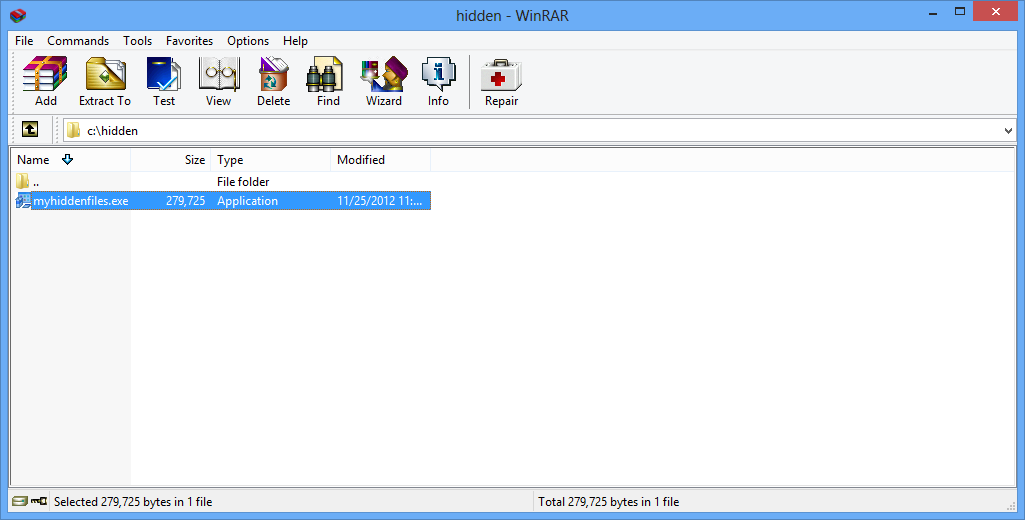

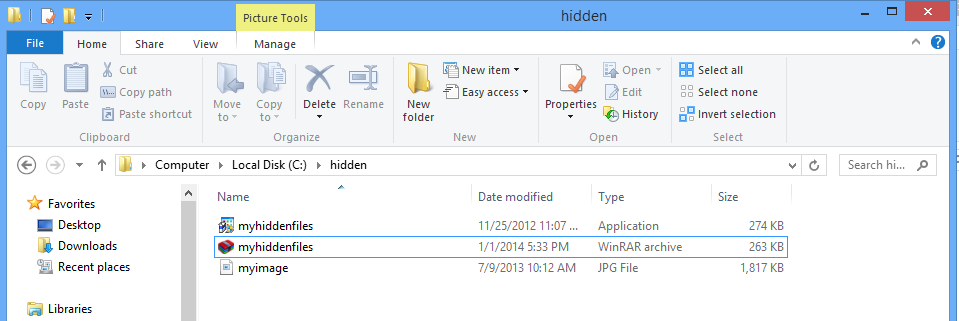



Post a Comment